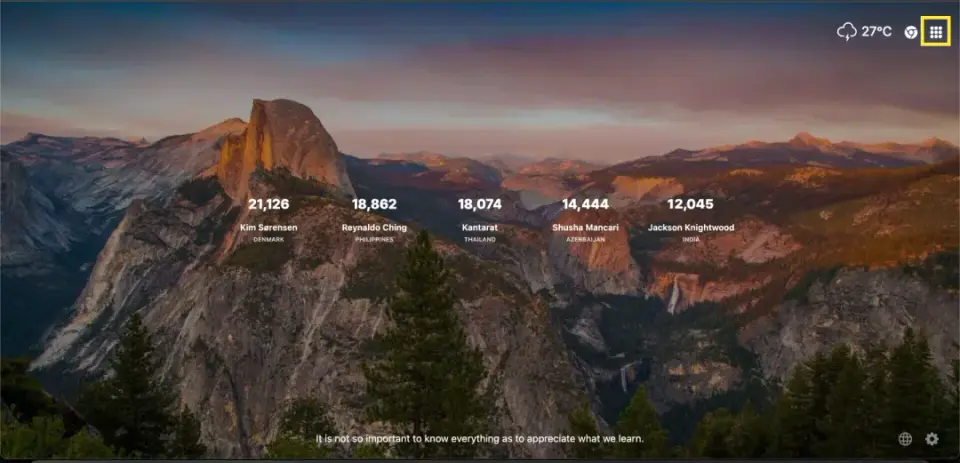How to access the google web applications through the extention?
Chrome Extension
To reach the various applications offered by Google (such as Google Docs, Google Sheets, etc.), go to the top right corner of the webpage and click on the "Waffle Iron" icon. If you cannot find it there, go to the settings icon located at the bottom right of the webpage and select the "Menu" option to enable it. Then, click on the icon, and a new webpage will appear, featuring icons of all the applications as shortcuts. Simply click on the icon of the desired application to access it.