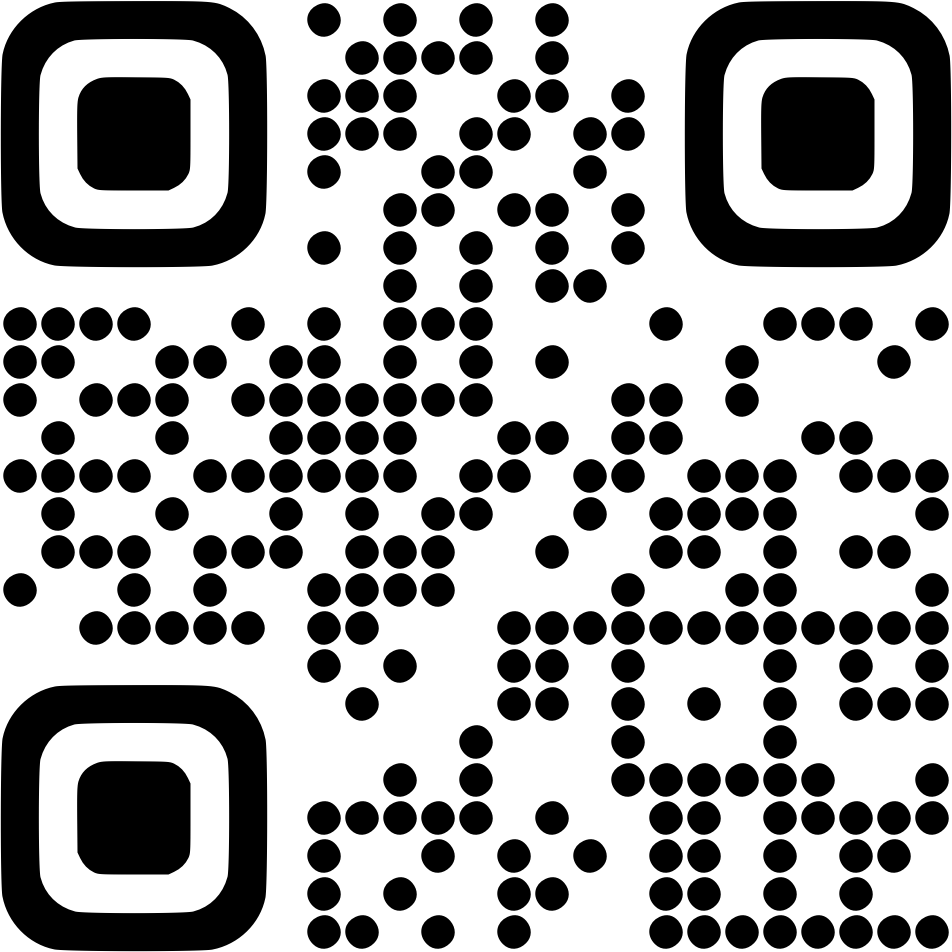
Not found what you are looking for?
No worries. We are here to help. Scan the QR from your phone or click the button below to chat now.
No worries. We are here to help. Scan the QR from your phone or click the button below to chat now.