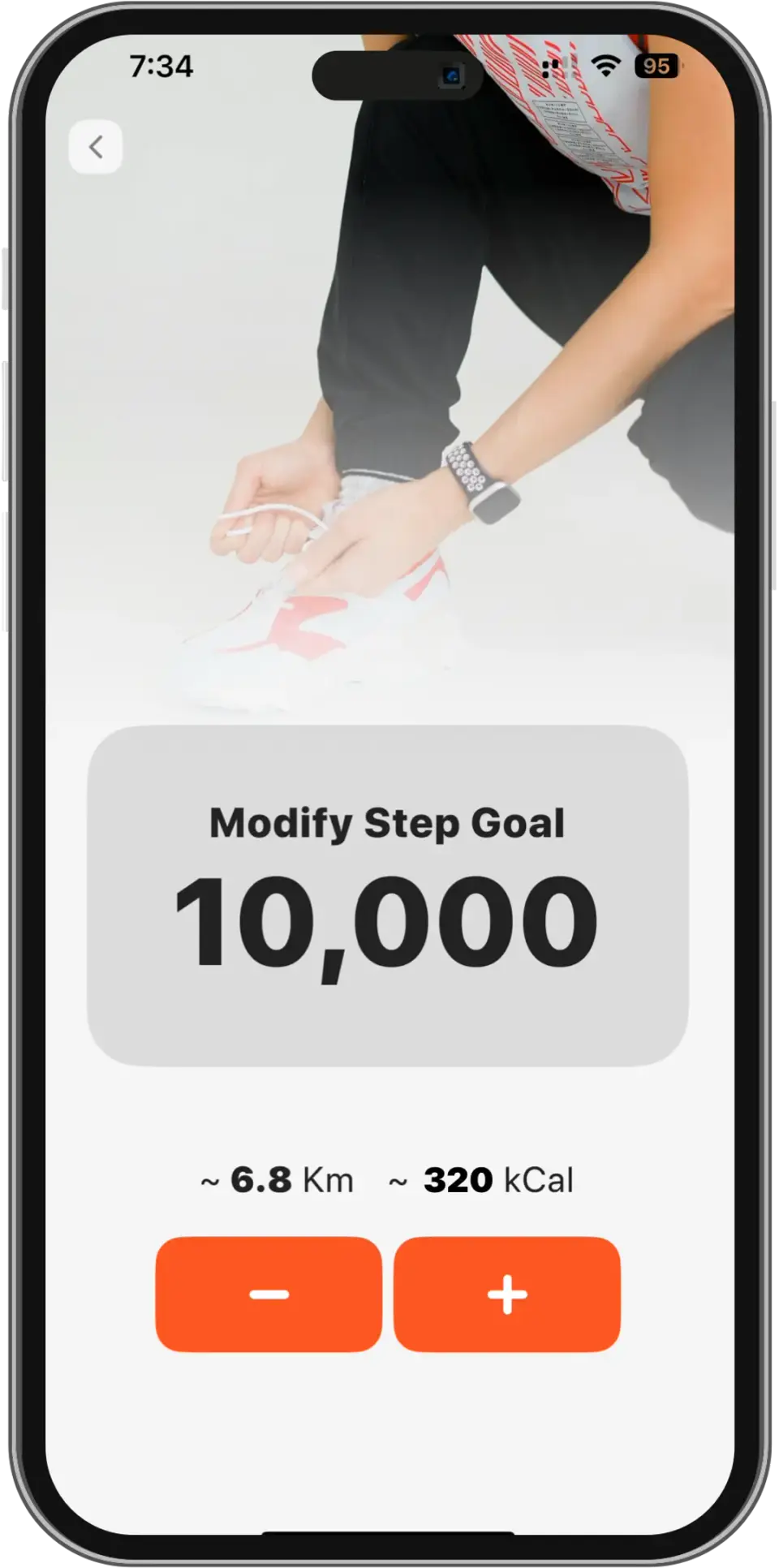How to change my step goal in FitAnalytica?
iPhone App
To set your step goal in FitAnalytica:
Tap the pencil icon on the circular progress bar. This opens a new screen where you can increase or decrease your step count using the plus and minus buttons.
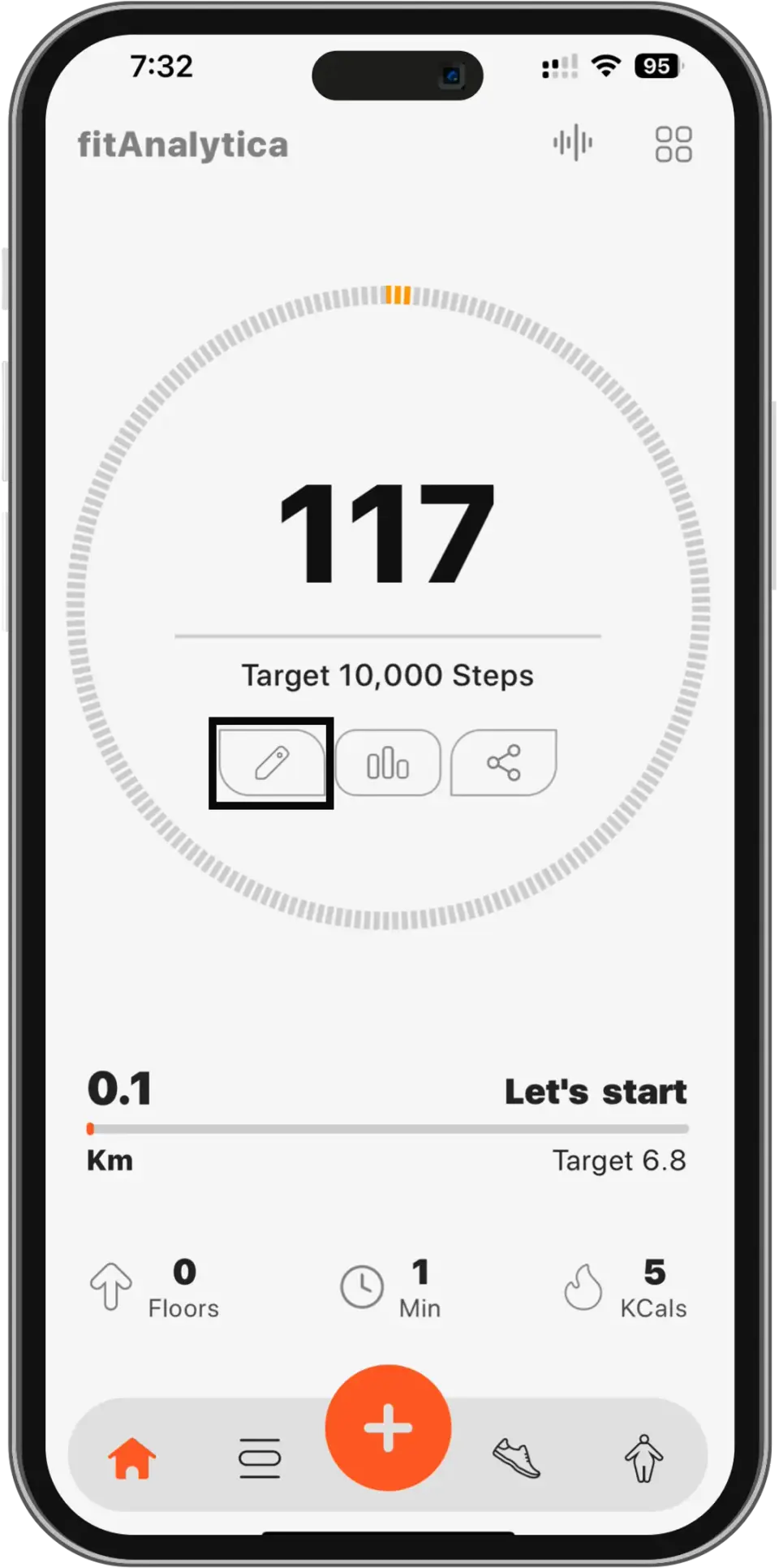
By default, the step goal is set to 10,000. When you change it, your Distance and Calories goals will automatically adjust accordingly.