How to enable dark mode in fitAnalytica?
iPhone App
fitAnalytica lets you customize your visual experience by choosing between Light, Dark, or Auto mode. Using dark mode can reduce eye strain and enhance usability in low-light environments.
How to change your appearance settings:
Tap the Settings icon in the app.
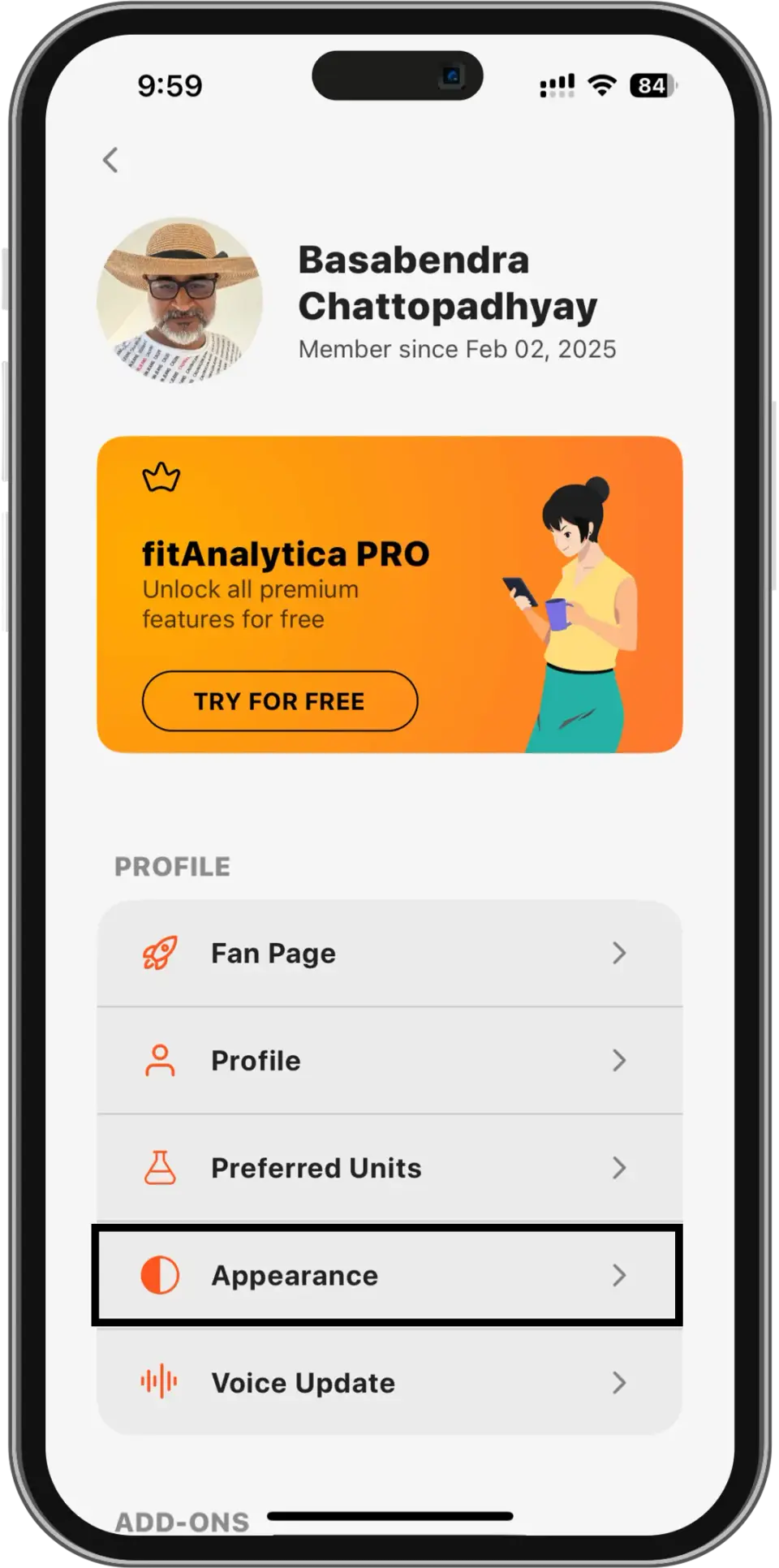
Scroll down and select Appearance. A bottom sheet will appear with the following options:
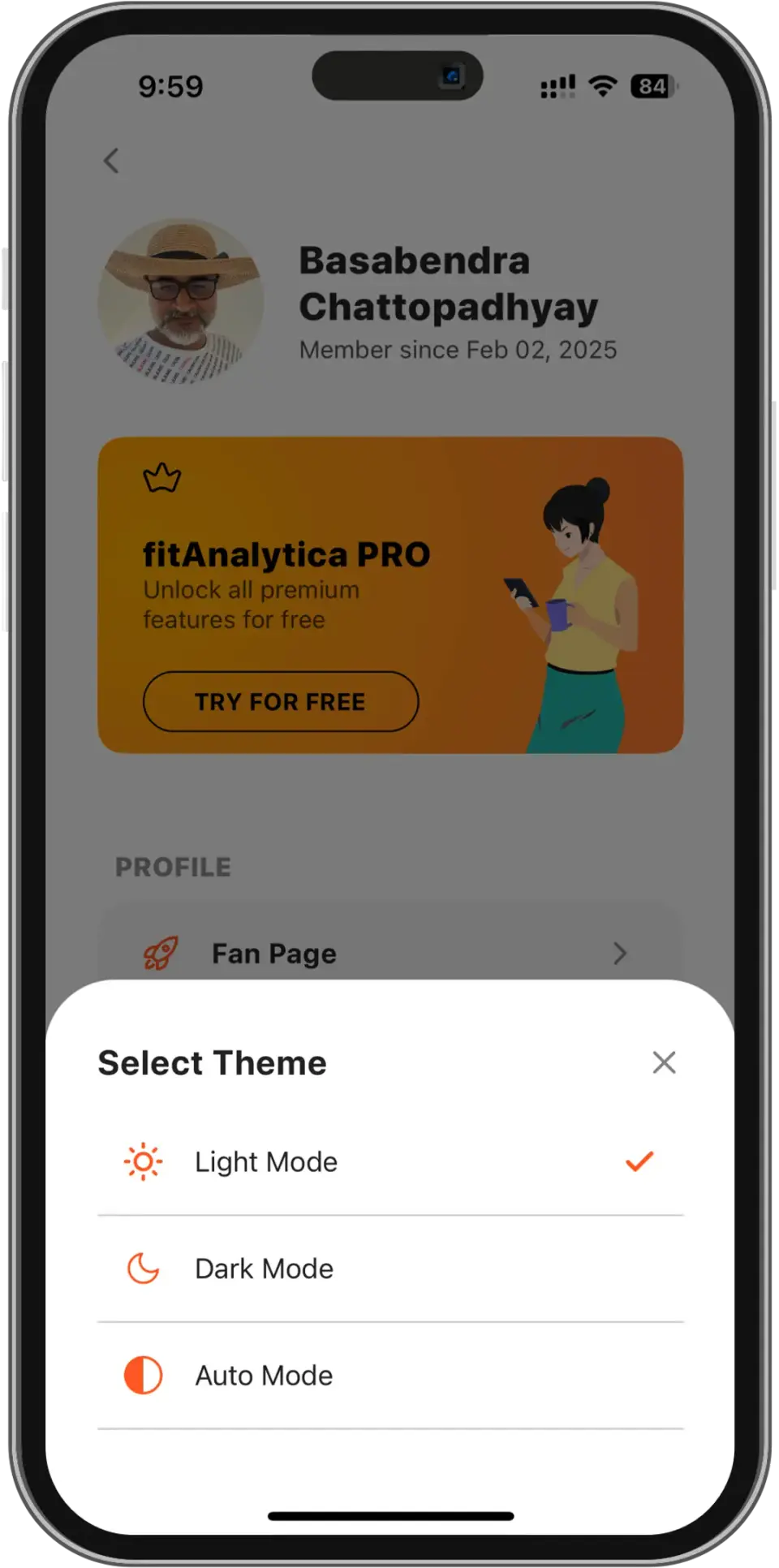
- Light Mode – Keeps the app in light theme at all times.
- Dark Mode – Keeps the app in dark theme throughout the day.
- Auto Mode – Automatically switches between light and dark mode based on time
- Light mode activates at 6: 00 AM
- Dark mode activates at 6: 00 PM
This allows you to optimize your experience based on personal preference or time of day.