How to record a new activity?
iPhone App
To start a new activity tracking session in fitAnalytica:
Tap the plus (+) icon on the bottom taskbar and select "Start Activity".
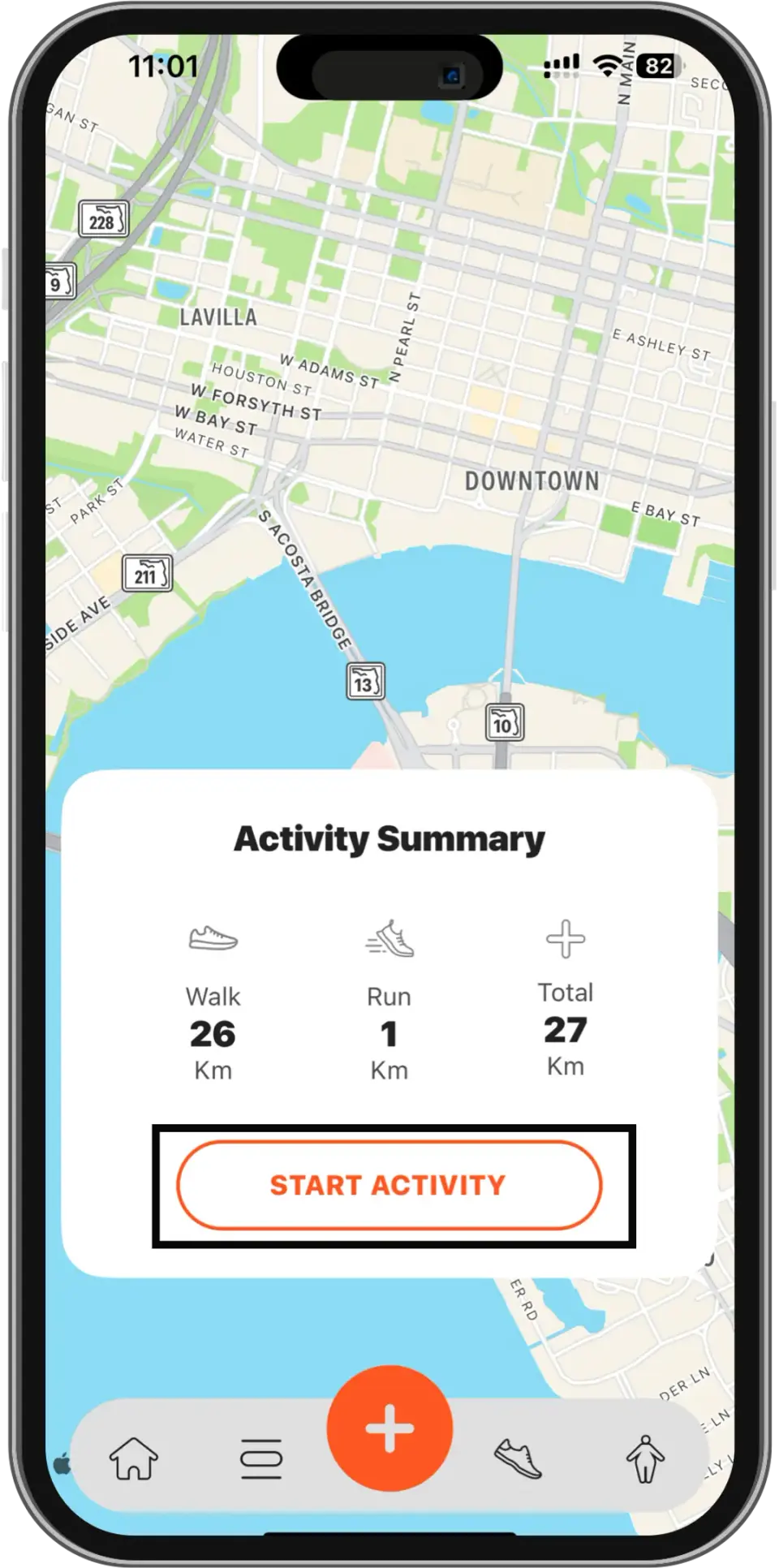
During the session:
- Tap the Pause button to temporarily stop tracking.
- Tap the Start button again to resume.
- Tap the Stop button to end the session. A confirmation prompt will appear—once confirmed, the session will end.
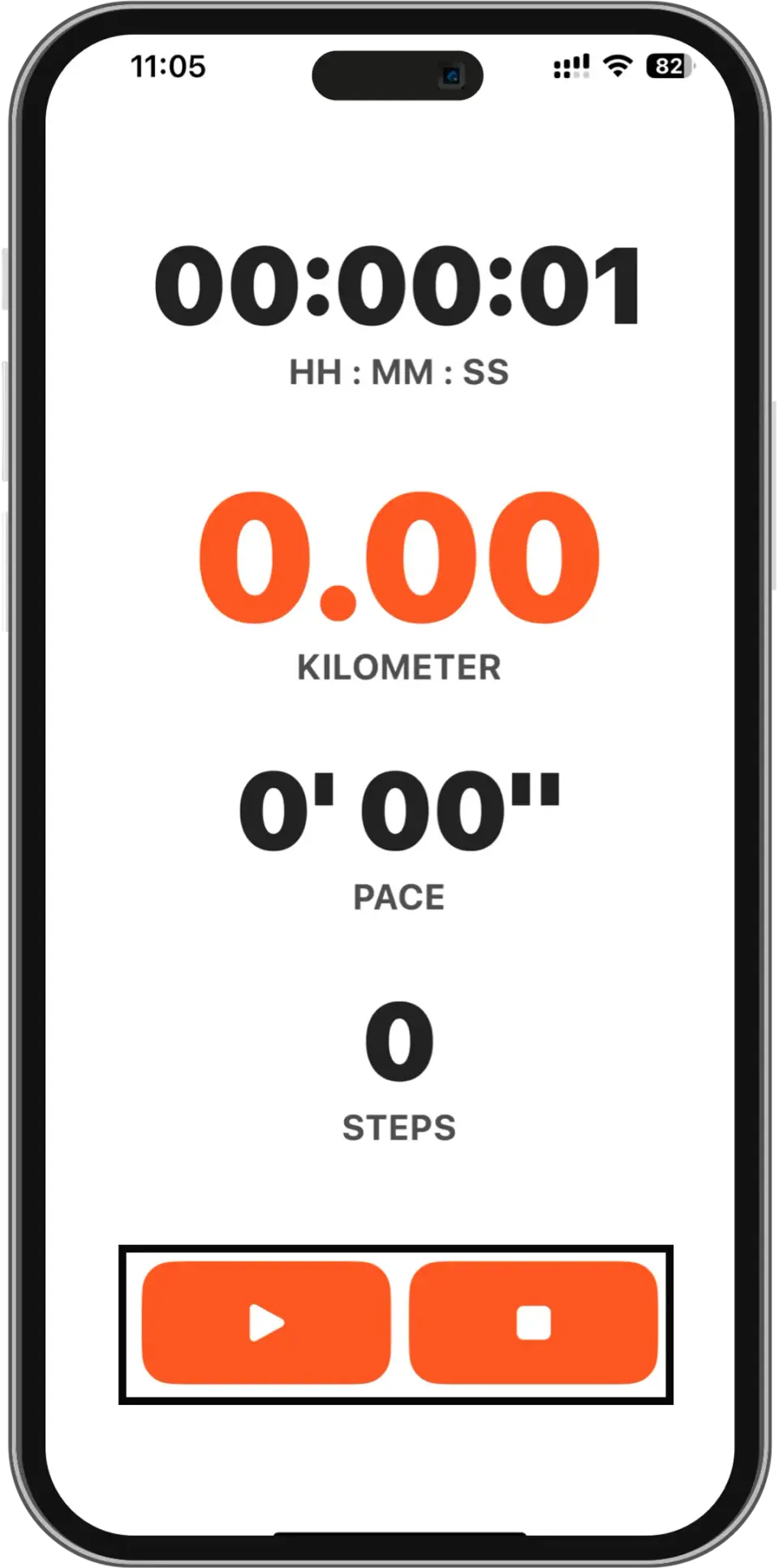
⚠️ Note: Once a session is ended, it cannot be resumed.