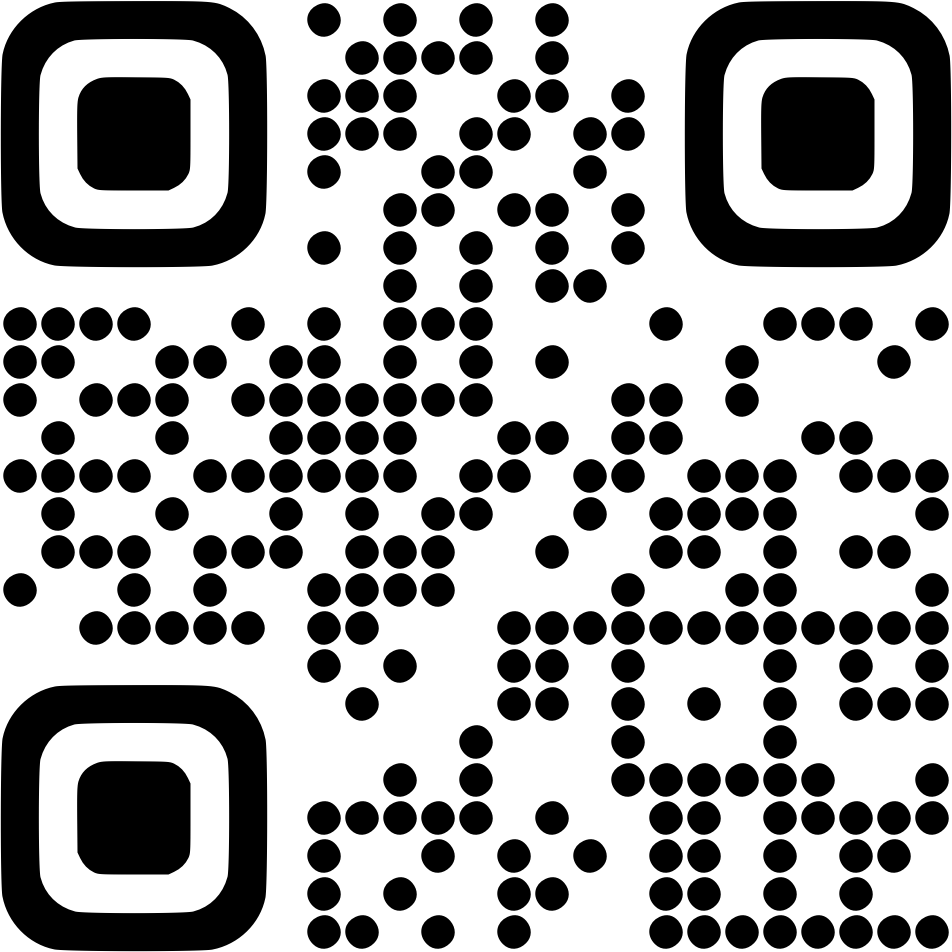How to change the profile picture?
Iphone App
As the saying goes, a picture is worth a thousand words, and your profile picture speaks volumes about you to the world.
1. To modify your profile picture, click on FitAnalytica app settings
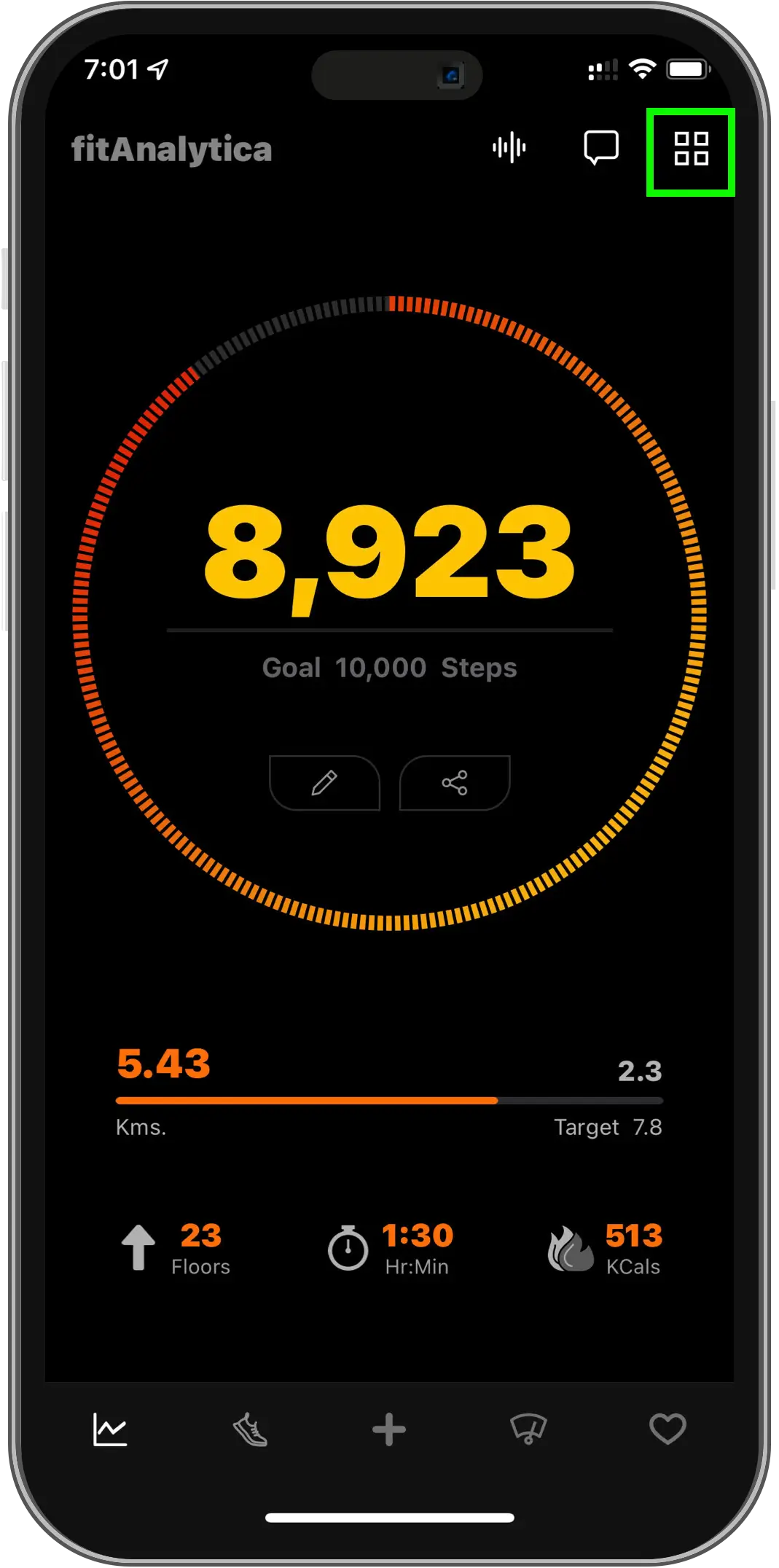
2. Tap on profile
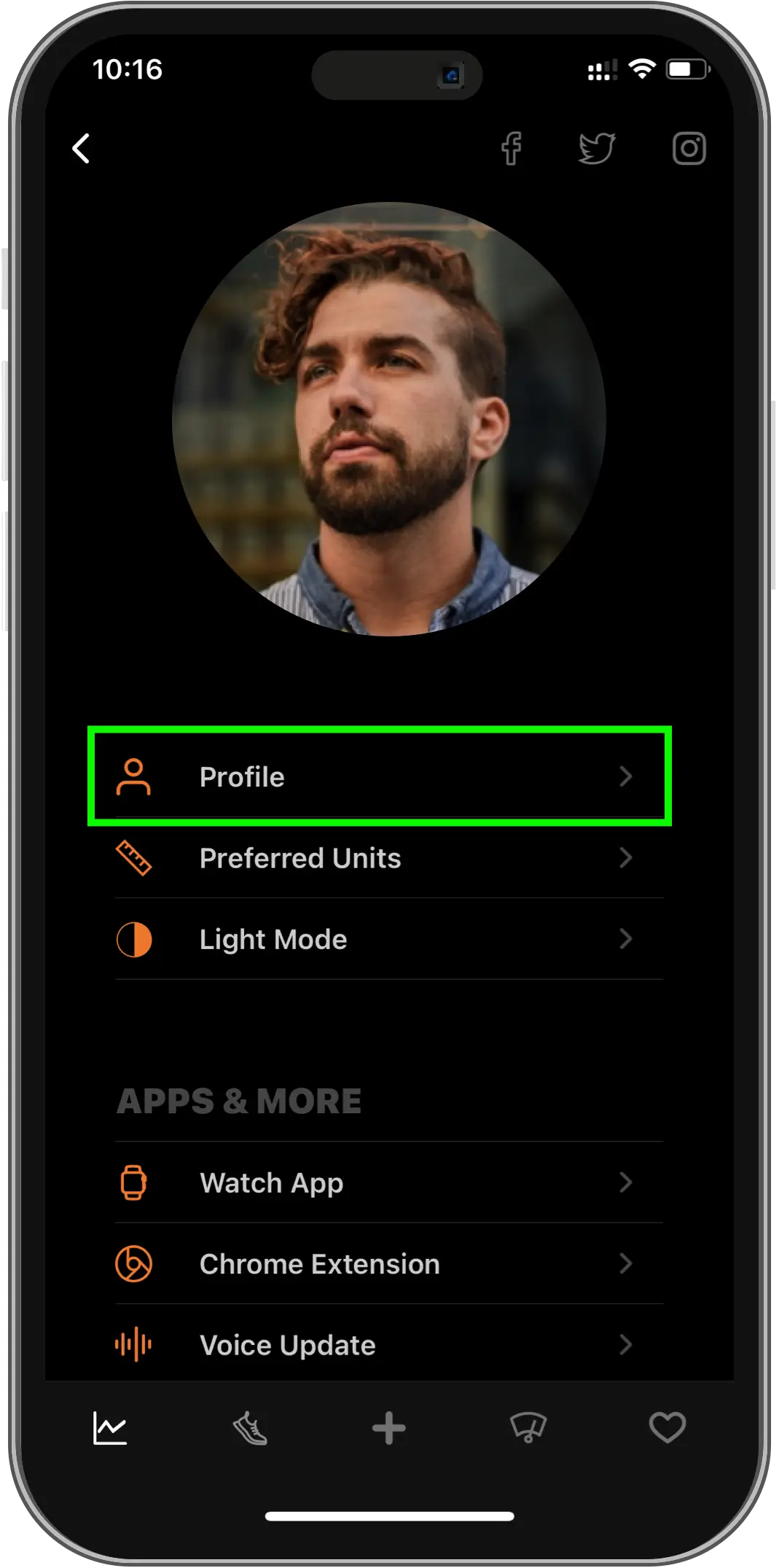
3. Tap on profile pic to replace the current picture. You can choose a picture from your photo album or take one using your camera. It is important to note that FitAnalytica needs access to your camera or picture gallery to select the image. After selecting the desired picture, FitAnalytica will automatically update your profile picture. 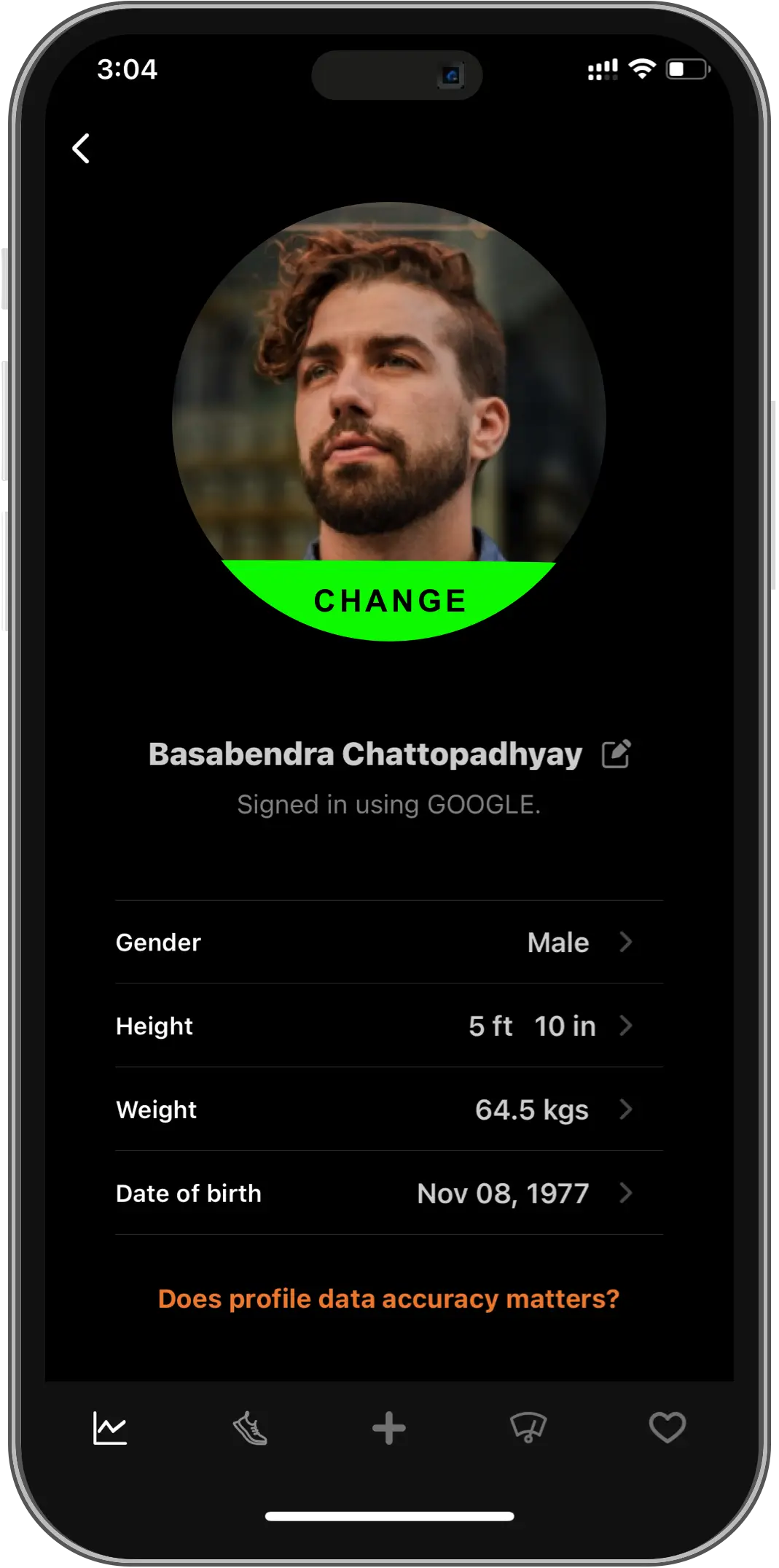
Related Questions
- Which features are incorporated into FitAnalytica?
- Why does the app lag behind in accurately counting my steps compared to my other fitness tracker?
- How to change my step goal in FitAnalytica?
- What is the maximum and minimum step target that I can set in FitAnalytica?
- How accurate is the step tracking feature in FitAnalytica?
- Does the app offer any social features for sharing progress with others?
- How to enable dark mode in FitAnalytica?
- Can I access FitAnalytica offline?
- How to record a new activity?
- Why is my activity not being saved?
- Can I use FitAnalytica without creating a new activity?
- What is the use of creating a new activity?
- How to enable voice assistance in FitAnalytica?
- How to install FitAnalytica?
- In what ways can I check my progress?
- How to change the profile picture?