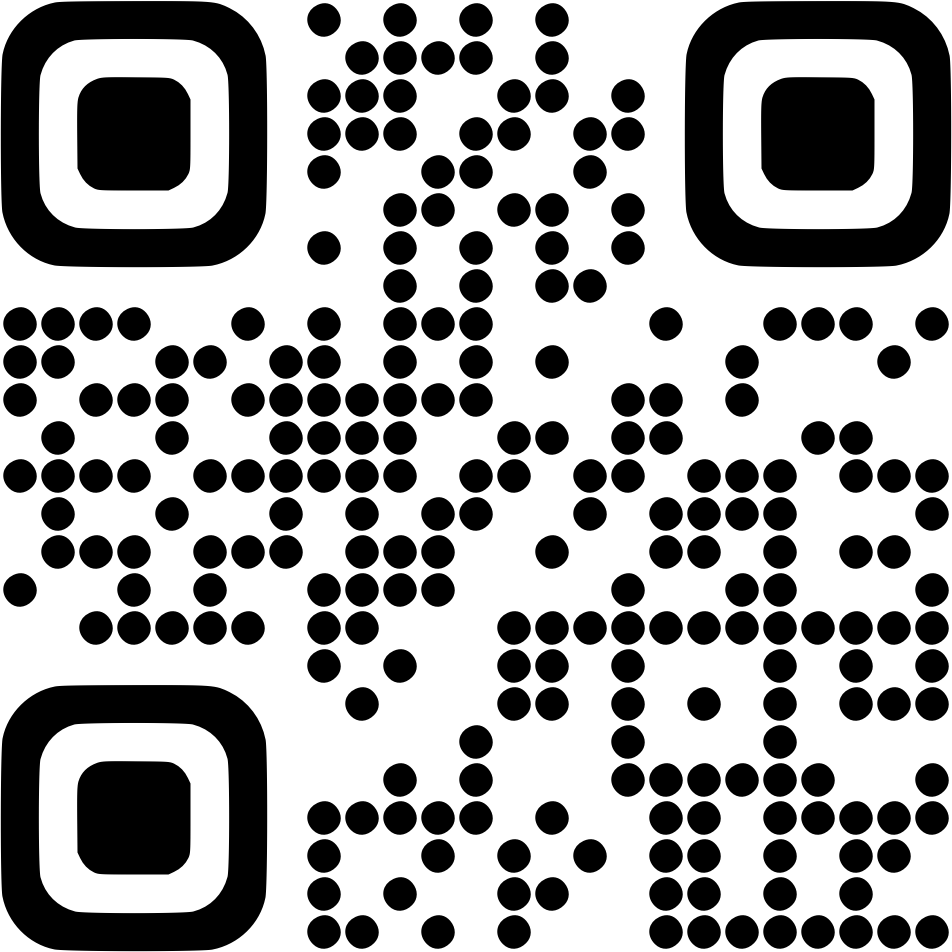How to install FitAnalytica?
Iphone App
To download FitAnalytica, go to the app store on your iOS device and search for "FitAnalytica." Once you find the app, install it on your device. 
After installation, open the app, and you will be prompted to either sign in with an existing account or create a new account. If you choose to sign in, select
"Continue with Google" if you have a Google account or
"Continue with Apple" if you prefer to use your Apple ID.
If you are a first-time user, FitAnalytica may ask you to provide additional information such as your gender, age, height, and weight. Once you have filled in the required information, FitAnalytica will redirect you to the home screen.
Related Questions
- Which features are incorporated into FitAnalytica?
- Why does the app lag behind in accurately counting my steps compared to my other fitness tracker?
- How to change my step goal in FitAnalytica?
- What is the maximum and minimum step target that I can set in FitAnalytica?
- How accurate is the step tracking feature in FitAnalytica?
- Does the app offer any social features for sharing progress with others?
- How to enable dark mode in FitAnalytica?
- Can I access FitAnalytica offline?
- How to record a new activity?
- Why is my activity not being saved?
- Can I use FitAnalytica without creating a new activity?
- What is the use of creating a new activity?
- How to enable voice assistance in FitAnalytica?
- How to install FitAnalytica?
- In what ways can I check my progress?
- How to change the profile picture?